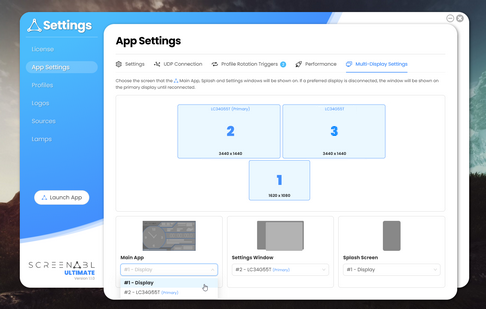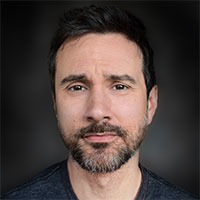Put your studio clock into overdrive!
Enhance the look of your studio with a sleek, animated design in Full HD, packed with functionality.

Introducing
Screenabl
With its sleek and modern interface, Screenabl is the perfect addition for radio studios and podcasters who want to combine style, with functionality. Whether you're running a live show or recording a podcast, Screenabl has everything you need to make your studio look great while still having access to all the features you need.
Many applications try to cram every studio feature available into their interface, which can overcomplicate settings and clutter the layout. Screenabl takes a different approach, avoiding duplicating features that are already in front of the user, and instead focusing on the aesthetic of your studio design. This keeps the configuration simple, allowing you to customise your studio's look and feel without sacrificing functionality.
The Full HD animated design brings a modern and visually appealing touch to your studio, with high-resolution graphics and smooth animations that create an engaging and professional look.
Features
Screenabl includes the perfect balance of sleek, animated components to keep the information you need in front of your eyes at all times. Some of the key features of Screenabl include an On-air timer, real-time weather conditions with 3-day forecast for up to 3 worldwide locations, and clear, attention grabbing Status lamps with fully customisable labels, colour, size & blink style. This means the latest information and status of the studio is always visible to the announcer.



Unmistakable& prominent
Keep your radio announcers on track and informed with Screenabl's suite of features and sleek Full HD design. The On-Air timer and customisable status lamps provide at-a-glance updates on the studio's status, while the fullscreen lamps are a powerful tool for getting their attention when needed.
Straightforward configuration
& multiple input protocols
Screenabl doesn't use proprietary protocols or fixed inputs to control its features, but allows customisation to suit individual needs. From a studio panel button via TCP/UDP, or a keyboard in your home studio, triggering events within Screenabl is easy, flexible, and all done via a simple interface.
The settings window in Screenabl is designed with a clean and intuitive interface that's easy to use, even for those who aren't tech-savvy. With features such as drag-n-drop, real-time previews, and simple click-to-select, everything can be set up in a matter of minutes.
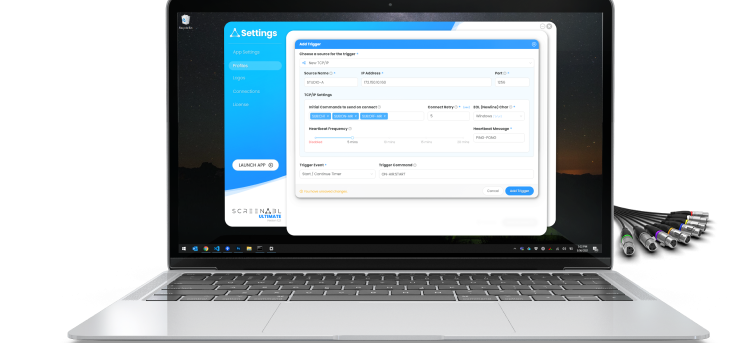
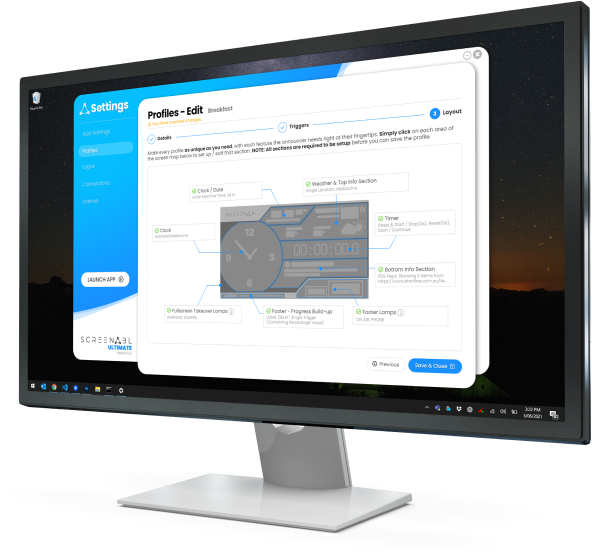

Not just forthe PRO studio
No custom hardware needed.
Output to any HD monitor or TV.
Runs on any Windows PC running Windows 8+.
Easy installation - Click, install, Go.
With easily configurable input controls, the app can be set-up to run from keyboard inputs or simple UDP commands, meaning any Podcaster from home can also use Screenabl
Different plans for different needs
Are you curious about how Screenabl can improve your radio station's or home setup's visual presence? Each license type comes with a 14 day free trial! Our pricing plans are flexible and affordable, so you can choose the one that works best for you.
The best part? No credit card is required!

Already have a license?
Download now!
DownloadLatest Version 1.1.0
Click here to see what's new in this version.
*Application requires Windows 8+ operating system or higher.
If you have an existing license and are looking for additional licenses, please contact us and we can help you out.
Get additional licenses